

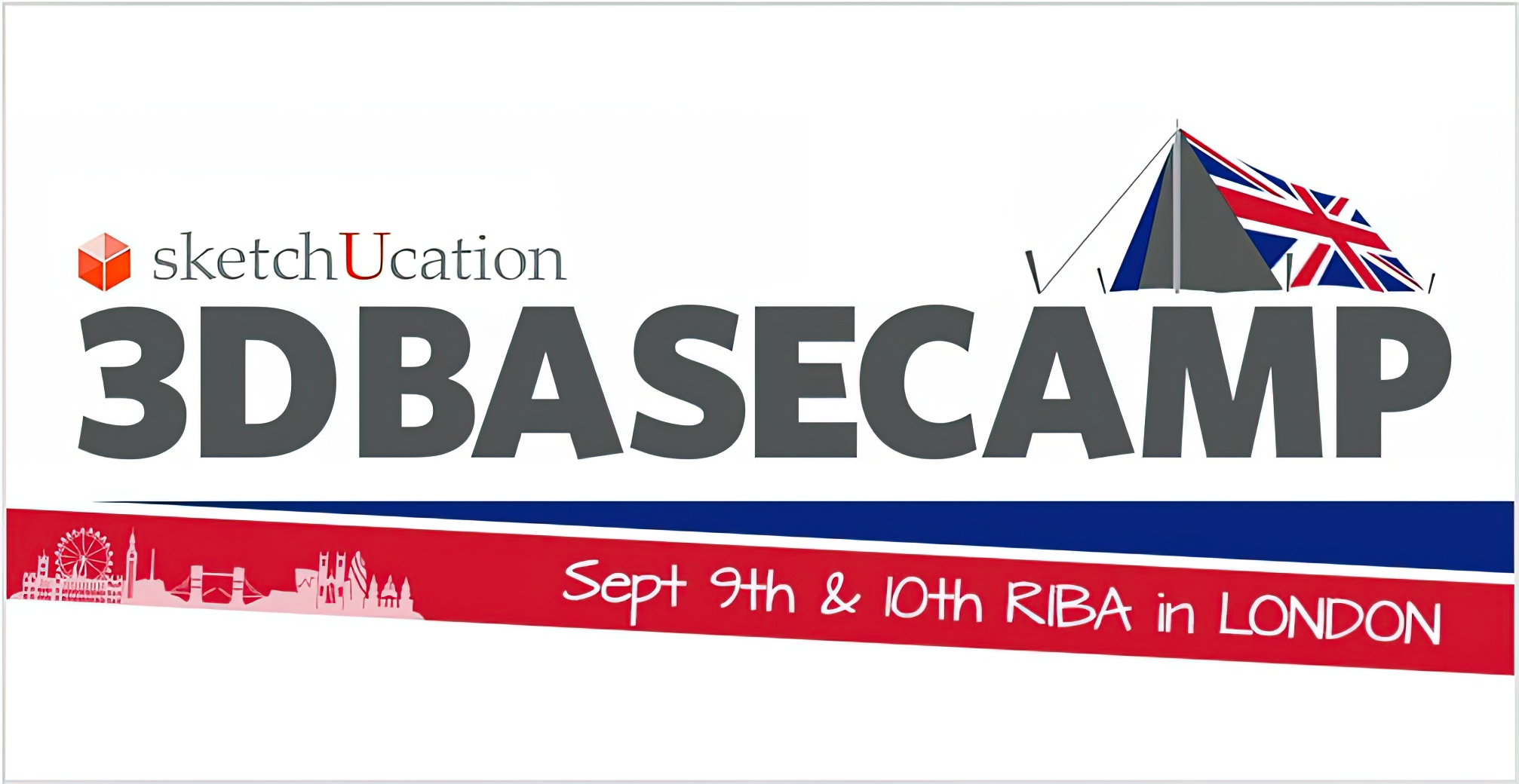
3D Basecamp UK will be a gathering for 250 SketchUp enthusiasts. Meet, learn, showcase and be inspired by one another over two action packed days at SketchUp Basecamp 2015. It’s also going to be the funnest event your ever attended.
Lear how to add more value to your Sketchup file with edddison and much more. Make online registration
Program Schedule:
– Andrew Dwight TBC, Building Information Modeling in SketchUp
– Mike Bell, SketchUp to LayOut & Pitch Presenting
– Mike Bell, SketchUp to LayOut & Pitch Presenting
– Jeroen Theuns and Guy Wydouw from Skalp Team: Skalp
– Adam Billyard, LightUp dev.: Realtime Interactive Rendering using LightUp TBC
– Max Coppoletta, SketchUp Certified Trainer: Advanced Landscape Architecture
– Thomas Hauchecorne, Layer Panel dev. : Introduction to Skatter for SketchUp
– EDG3D : Get faster feedback on your models with EDG3D
– Felix Heuman & Anders Lyhagen: Building classical architecture in SketchUp
– Thomas Kienzl: From 3D file into an interactive presentation
Organized by Scetchucation
Written by Thomas Kienzl, CEO
Find out more in the edddison Documentation